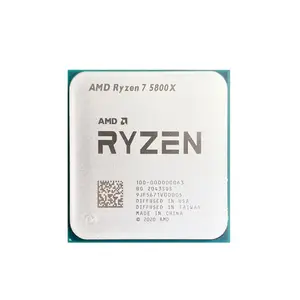Popular in your industry



















































































































































































Top categories
About usb cleaning
USB cleaning refers to the process of removing dust, debris, and other contaminants from USB ports, connectors, and cables. It is important to keep USB interfaces clean to ensure proper connectivity and prevent potential damage to devices. There are various tools and methods available to clean USB ports and connectors, including the use of compressed air, cotton swabs, cleaning solutions, and specialized USB port cleaners.
Benefits of USB cleaning
Cleaning USB ports and connectors on a regular basis can help maintain the optimal performance of electronic devices. Dust and other debris can accumulate over time, leading to poor or intermittent connections. By keeping the USB interface clean, users can ensure a secure and stable connection when transferring data or charging their devices. Additionally, a clean USB port reduces the risk of damage caused by short circuits or other issues resulting from contamination. Cleaning the USB port can also contribute to a longer lifespan for the devices, as it helps prevent the wear and tear that can result from debris buildup.
How to clean a USB port
When cleaning USB ports, it is essential to choose appropriate tools and methods to avoid damaging the components. One common approach is to use a USB-C port cleaner. A USB-C port cleaner is a specialized tool designed to remove dust, lint, and other debris from USB-C ports. It typically consists of a small brush or a set of cleaning swabs that can be inserted into the port to dislodge and remove the contaminants. To use a USB-C port cleaner, gently insert the cleaning tool into the port and carefully brush or wipe the internal surface. It is important to be gentle to avoid damaging the port's delicate pins or connectors.
Another option for cleaning USB ports is to use compressed air. Compressed air can help blow away loose dust and debris from the port without direct contact. When using compressed air, it is important to hold the canister upright and use short, controlled bursts to prevent moisture from being released. Users can also use a small, soft brush, such as a clean toothbrush or a specialized electronics brush, to gently sweep away visible debris. Additionally, a cotton swab or a cotton pad dampened with isopropyl alcohol can be used to clean the port, as the alcohol helps dissolve dirt and evaporates quickly without leaving residue. The key is to ensure the port is completely dry before reconnecting any devices.